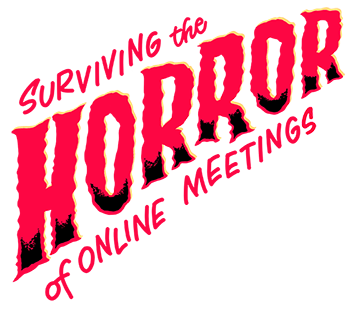It’s time to take your online meetings from life-sucking to energizing and engaging.
Please note: We’re not currently offering Online Meeting Survival School to the general public. If you’re interested in booking a private running for your organization, please contact us here.
Survival School is our online workshop that will teach you how to design and deliver good online meetings.
"It was quite engaging, timely and enlightening on best practices for being a good virtual facilitator.”
— Survival School participant
What’s it all about?
Online Meeting Survival School is intended for anyone designing and delivering online meetings. It’s the workshop accompaniment to the book Surviving the Horror of Online Meetings, available now on Amazon. The book is a great textbook for Online Meeting Survival School: it follows the same design process as the workshop, and it provides more details, methods, and resources.
Come to Online Meeting Survival School with a real meeting in mind to work on. During our time together, you’ll use an exclusive, electronic workbook that uses visual templates and digital forms to design your meeting into an engaging and inclusive online experience.
What’s Included?
In this 4-hour dynamic, interactive workshop, you’ll apply the principles of Surviving the Horror of Online Meetings to design your own meeting. You’ll create a design that:
Introduces basic etiquette,
Accounts for both people and technology factors,
Build trust and safety,
Includes all voices and brings out the best ideas,
Focuses on decisions rather than presentations,
Turns decisions into plans for action,
Injects energy and engagement,
Overcomes technology challenges, and
Cultivates your personal online presence.
How to prepare:
Once you’ve registered and In advance of the workshop, please finish the following prework:
1. Check your internet speed
Test Speed Here
You should have at least 10 Mbps, and ideally above 20 Mbps.
Please participate using a laptop or desktop computer using Google Chrome or Mozilla Firefox. Do not use an iPad or smartphone. Do not use the following browsers: Internet Explorer, Microsoft Edge, Safari, or Opera.
If you have them, a good headset and an external mouse will enhance your experience but are not required.
2. Download & test Zoom
Zoom is the webmeeting platform we'll use for our audio and text-based communication. This should take about 15 minutes to complete.
Then, if you don’t already have Zoom, you can download it here
Then, test it here
Finally, watch this video on Zoom's controls and features available to you
Praise from Online Meeting Survival School Participants
"I really appreciated the instructor’s ability to pivot in a lightning-fast way to structure the workshop so it benefited our particular team. Every team or organization will have different needs and questions for virtual facilitation, and it felt very 'bespoke' - it's especially impressive because I'm aware he made that happen in real time."
"Home run. This is serving the world beautifully in a time of great need."
"Overall I thought the workshop was very informative and helpful, and left me with a great deal of things to think about and try in my own virtual facilitation tasks ahead."
“It was so different than any other workshops I have been in before and I learned so much! A lot of the backstage of facilitation I had no idea about. It was delightful to learn how to use MURAL just a few days after I learned about it!"
Ready to Attend Survival School?
Attend our next public Survival School
4-hour workshop. Limited to 16 participants
Schedule Survival School for your team
Bring Survival School to your organization for a private 4-hour workshop.